Insulator in Microsoft word toolbar
By Rich Mullins; posted June 21, 2002
View Original: Click to zoom, then click to magnify (340 x 156) 18KB
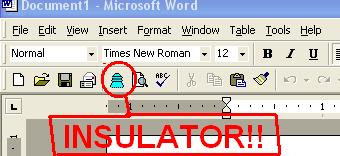
|
Here is a neat little trick you can use to make all of the toolbar icons in Microsoft Office 2000, First: right click anywhere on a toolbar in Word, Excel, Outlook, or Power point and select customize at the bottom of the menu, move the window that comes up off to the side, right click on the icon in the toolbar you want to change, and select "Edit button image" then draw what ever you want to in the little window, click OK then click Close. Now you have a customized toolbar |