Photo Taking Do's and Don'ts #1
By Brian Riecker; posted January 2, 2005
View Original: Click to zoom, then click to magnify (640 x 480) 39KB
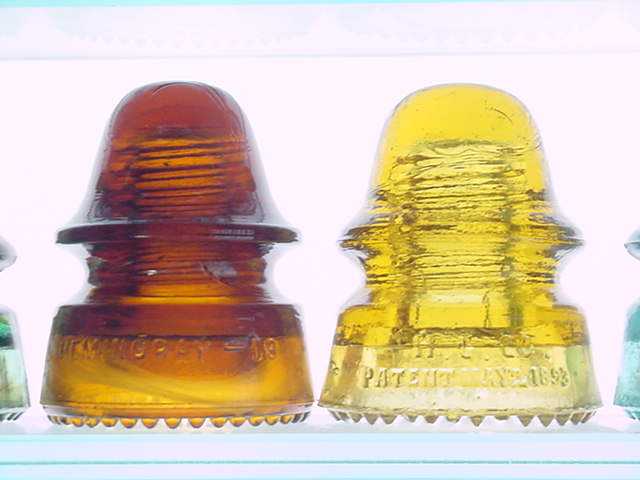
|
This picture is unaltered, as taken moments ago. Setting 2 on my EV settings, focus 0.5 meters, no flash Notice how bright and over exposed it looks. Next picture is on the default setting of 0. [id=109299222] A Brief History I am using a Sony Mavica FD92 with a 8x optical zoom. Nothing fancy, just a standard Mavica with floppies. I think I paid $300 for this camera on eBay a couple years ago and now they are selling for $150-$200 First off, you need to get the best picture you can BEFORE you start editing. GI=GO Like Bill Meier said Garbage in = Garbage out Use a good light source. A backlit display case with daylight fluorescent bulbs or outside in sunlight with a white backdrop. I have even seen some guys put a piece of clouded white Plexiglas (diffuser) in a sunlit window. Know your camera. I bought my first Mavica with no manual and learned as I used it. I took horribly dark pictures and had to edit them like crazy to make them bright enough, but they were so corrected they didn't look natural. One day I was playing with settings and saw an EV setting. Its default setting was 0 so I bumped it up to 1. It was a miracle. The picture looked perfect before I even edited it. Next take your photos from 2-3 ft away and zoom in with a zoom lens to prevent spherical distortion. (Thanks Bill Ostrander) Set your focus and you'll be snapping pictures that will need very little if any touchup. One more thing on a more technical note, there is something about digital cameras and how they take pictures. It seems to me they scan through the visible spectrum of light and depending on when you snap the picture, the photo could look a little green or maybe off white. Take a couple pictures and use the best one. I have yet to find a way around this phenomenon.. On Photo Editing, I use Paint Shop Pro for software. I like to use the Gamma Correction to brighten up my pics a bit, but I also use Hue/Saturation/Lightness and the Red/Blue/Green features too if the color is slightly off. I am sure all software is different and you will have to play with the settings on your software to find which one is best for you to use. |