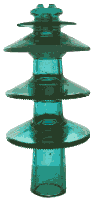
[ Home | What's New | Articles ]
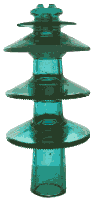 |
Browser tips for viewing at 1024 x 768 |
When viewing these photographs at 1024 x 768 resolution, you want to maximize your viewing area. You should first maximize your browser window by clicking on that little icon in the upper right of your browser window.
If you are running Netscape, you need to reduce the vertical space that all the buttons take up. I always run with the following options turned off, and you will probably want to turn these off when viewing these large images. Under the "Options" menu, you want to uncheck
These settings will not be permanently saved unless you also select "Save Options" from this menu as well. Here is why I feel these options aren't needed, and just take up vertical space:
![]() Return to the Greatest
Finds page
Return to the Greatest
Finds page
If you have questions or comments, please use this Feedback Form.
Last updated Monday, April 15, 1996